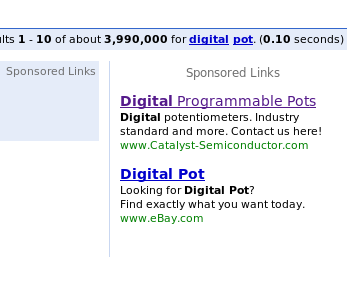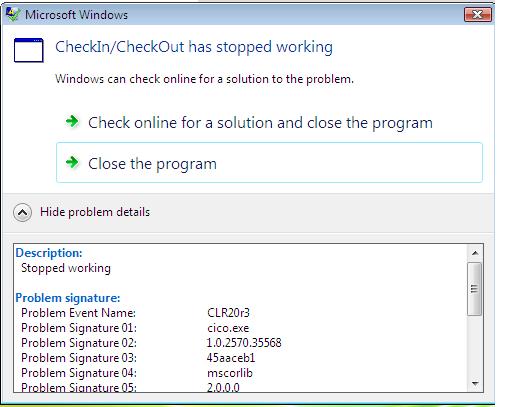I maintain the Michigan Boys State website and other websites, and something that I keep running into is the problem of website management. Last year, I started developing Onnac, which helped me to some extent in managing the menus, banners, and templates that I needed to run that site.
My problem: I keep local copies of the websites on my desktop, and run apache/php/mysql to do debugging and development with. This is a great arrangement, since it lets me test things out before I deploy them. However, there is the problem of synchronization. As long as I remember which website happens to have the most recent copy of content (which may be either one, especially if we need to post something on the production site right now), then it works out fine. But, a number of times last year during the Boys State program when we were doing a lot of updates each day for a week, I got confused and overwrote old data on accident.
I’m curious though, how does one manage a static website and keep it synced up correctly? Without shell access? There’s probably tools out there for that sort of thing, I spose. My ideal solution would be subversion — but thats not available unless you have shell access, which I do *not* have on the websites I admin (including this one, because I’m too cheap).
Next time, some of my ideas on how to resolve some of these problems that I implemented in Onnac and future ideas I haven’t implemented yet.