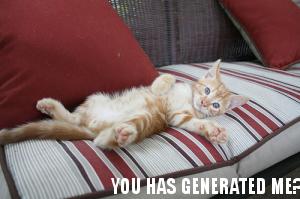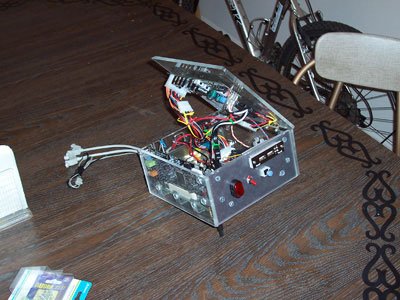Now, don’t get me wrong, I love google. I use their search engine for most of my searching needs (thanks to the Firefox browser bar), I have a gmail account that I’m starting to like to use more and more, I have adsense, I use Google Maps for any directions that I may need when my car computer and its GPS isn’t quite working… and the list goes on.
Google fails privacy study
Apparently, Google is one of the worst companies when it comes to privacy, which I certainly could believe. I mean, if I sign into gmail, then do a search from the firefox search box, then it shows my email address and ‘My recent search history’… which really, I don’t mind all that much, but I certainly don’t remember signing up for that. And theres a lot of instances where some google tool or another will show some search data or whatever somewhere that I never really expected it to show up.
I think right now Google is doing a lot of good things, and is moving their data around for a lot of good, useful purposes. I mean, the whole “Web 2.0” thing is about sharing and manipulating data in useful social contexts. However, theres a ton of potential for bad as well as good, and Google having bad privacy policies is just the start.
Right now, a lot of people hate Microsoft for a variety of reasons (many of which I think may be justified, many that aren’t as well). However, I think in the future Google will be the next target for people looking for something to hate. Disregarding their “Don’t be evil” mantra, you can only go so long with that kind of success before you start on the evil path. People used to fear big brother… well, with Google street view it almost is big brother now (yes, they’re not the first to do that).
All in all, I still love my Google tools, and you’ll have to pry them away from my cold dead hands until there is something better out there. But, soon enough Google will be Evil. And we’ll still use their tools, just like we use Microsoft Windows. Just watch.