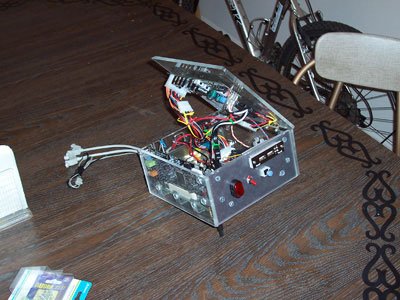Some study just hit the news recently (that I lost the link to) about Facebook and Myspace demographics, and apparently Facebook appeals to more sophisticated users (college people, professionals), and Myspace appeals to kids. What a shock.
Theres a good reason Facebook is growing rapidly. Its not filled with crap like myspace is (and you can at least ignore the crap in facebook, while myspace throws it at you), and in the words of many of my peers… it now has the stigma of AOL. You know, how in the late nineties (and now) anyone who used AOL was a total n00b? Yeah, thats what myspace is now. Its for kids.
Of course, facebook keeps adding on more crap to the site… they better watch out, or it will be the same thing as myspace. We like the clean look and easy navigation. Thats the #1 reason I’ve heard from people about why they use facebook. Its clean. Don’t screw with it too much.
Note: I swear I will have a more useful post next time. Like, about my new web stats program that I’m developing because I’m tired of the existing ones not telling me what I want to see so I have to run grep…
Links:
http://www.slate.com/id/2168872/
http://blogs.zdnet.com/social/?p=216